價格:免費
更新日期:2018-03-04
檔案大小:1.3 MB
目前版本:1.1
版本需求:需要 iOS 9.0 或以上版本。與 iPhone 5s、iPhone 6、iPhone 6 Plus、iPhone 6s、iPhone 6s Plus、iPhone SE、iPhone 7、iPhone 7 Plus、iPhone 8、iPhone 8 Plus、iPhone X、iPhone XS、iPhone XS Max、iPhone XR、iPad Air、iPad Air Wi-Fi + Cellular、iPad mini 2、iPad mini 2 Wi-Fi + Cellular、iPad Air 2、iPad Air 2 Wi-Fi + Cellular、iPad mini 3、iPad mini 3 Wi-Fi + Cellular、iPad mini 4、iPad mini 4 Wi-Fi + Cellular、12.9 吋 iPad Pro、12.9 吋 iPad Pro Wi-Fi + Cellular、iPad Pro(9.7 吋)、iPad Pro(9.7 吋)Wi-Fi + 行動網路、iPad (第 5 代)、iPad(第五代)Wi-Fi + 行動網路、iPad Pro(12.9 吋)(第二代)、iPad Pro(12.9 吋)(第二代)Wi-Fi + 行動網路、iPad Pro(10.5 吋)、iPad Pro(10.5 吋)Wi-Fi + 行動網路、iPad (第六代)、iPad Wi-Fi + Cellular(第六代)、iPad Pro(11 吋)、iPad Pro(11 吋) Wi-Fi + 行動網路、iPad Pro(12.9 吋)、iPad Pro(12.9 吋)Wi-Fi + 行動網路、iPad mini(第 5 代)、 iPad mini(第 5 代)Wi-Fi + 行動網路、 iPad Air(第 3 代)、 iPad Air(第 3 代)Wi-Fi + 行動網路、iPod touch (第 6 代) 及 iPod touch (第 7 代) 相容。
支援語言:俄文, 匈牙利文, 簡體中文, 英語
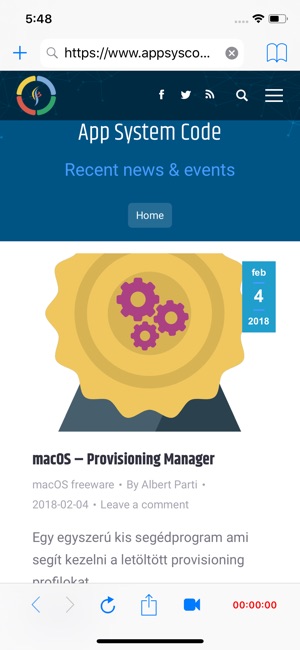
Web Page Recorder
Attention!
Recording the sound only takes the sounds recorded by the microphone.
The website that plays sounds will not record it!
• To start recording, tap the screen with three fingers or tap the right side of the bottom navigation bar of the camera button and enable the recording screen recording.
• To stop recording, tap three times quickly to display. The recording storing press the save button. To cancel the recording, tap the Cancel button.
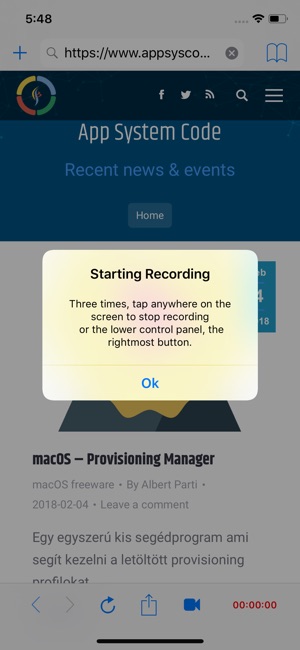
• It is possible to save the viewed Web page as a bookmark. For this function, tap on the left navigation bar at the top of the '+' button.
• Save and share the recorded video
• Open from Safari directly
• Save Bookmarks
---Magyar Leírás---
Weblap Rögzítő
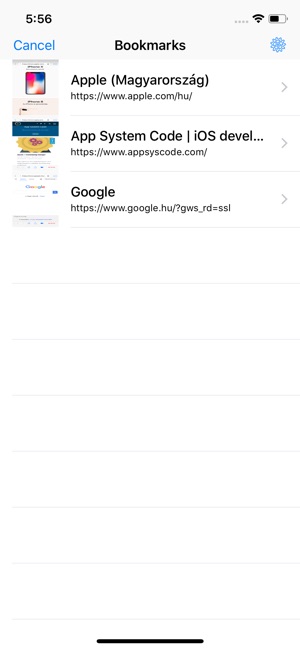
Figyelem!
A hang rögzítése csak a mikorfon által rögzített hangokat veszi fel!
Az a weboldal ami hangot játsz le azt nem fogja rögzíteni!
• A felvétel elindításához érintsük meg három újjal a kijelzőt vagy érintsük meg jobb oldalt az alsó navigációs sávon a kamera felvételi gombot és engedélyezzük a képernyőfelvételt.
• A felvétel leállításához érintsük meg háromszor egymás után gyorsan a kijelzőt vagy az alsó vezérlő panelen a jobb szélső gombot. A felvétel tárolásához nyomjunk a mentés gombra. A felvétel elvetéséhez érintsük meg a Mégsem Gombot.
• Lehetőségünk van a megtekintett weboldalt könyvjelzőként elmenteni. Ehez a funkcióhoz érintsük meg bal oldalt a felső navigációs sávon a '+' gombot.
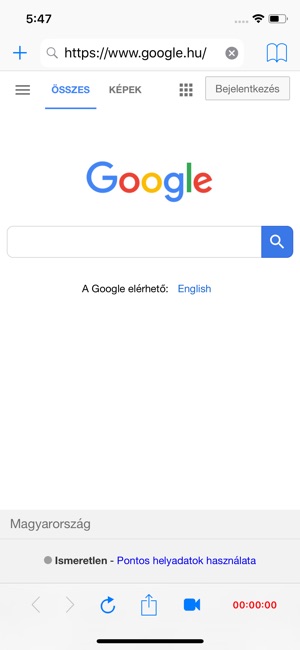
• A rögzített videók mentése és megosztása
• Megnyitás közvetlenül a Safari böngészőből
• Könyvjelzők mentése
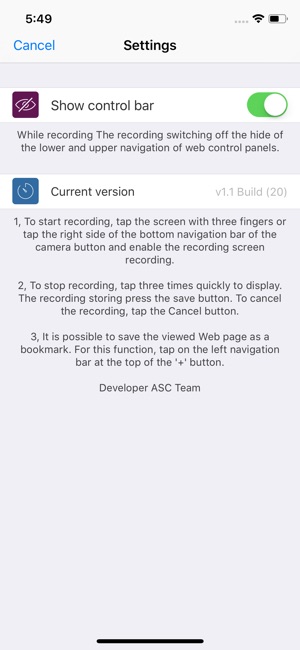
支援平台:iPhone, iPad
